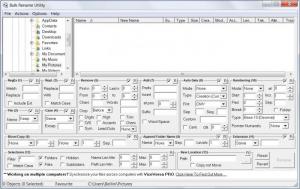Bulk Rename Utility
3.0.0.1
Size: 8.48 MB
Downloads: 5003
Platform: Windows (All Versions)
Let's suppose you have a lot of photos taken during your holiday and you would like to rename them, in order to find a certain file more quickly. You could do this manually by renaming every file but this may take a lot of time and effort. Or you could use a specialized software that can automatically rename files for you using various rules. One such program is Bulk Rename Utility.
There are many things you are going to like about the Jim Willsher-developed application Bulk Rename Utility. The first thing you are going to like is the fact that the download weighs in at less than 1MB. At such a lightweight size, the download will complete in no time at all. Not having to wait forever for the download to complete is always a nice thing.
The next step, after downloading the application, is to install it. In this regard you are going to like that Bulk Rename Utility installs easily and rapidly. You are also going to like that Bulk Rename Utility works with all versions of the Microsoft-developed Windows operating system.
The functionality that Bulk Rename Utility provides is definitely something that can't go unnoticed. With this application you can rename files and folders, rename photos, rename MP3 files, edit file time-stamps, replace numbers, add auto-numbers, insert strings, convert case of file names, process folders and subfolders, append text to file names, append dates, append the parent folder’s name, auto-number files, and a lot more. Bulk Rename Utility does all these things without hogging computer resources. This means you can minimize the application and let it do its job while you go about your day. This will happen because Bulk Rename Utility is very fast – for example, it can rename 1000 files in seconds.
The interface of Bulk Rename Utility seems a bit difficult to use at first because of the large number of options, but this can be fixed by spending a few moments with the interface and getting familiar with it. There are numerous conditions and options for renaming files.
Pros
The program offers a wide range of options for renaming files. Besides that, it's very fast even if it has to deal with a large number of files.
Cons
The user interface can be a bit overwhelming due to the large number of options available. Bulk Rename Utility is the perfect renaming utility that lets you rename a lot of files at once using various settings.
Bulk Rename Utility
3.0.0.1
Download
Bulk Rename Utility Awards

Bulk Rename Utility Editor’s Review Rating
Bulk Rename Utility has been reviewed by Jerome Johnston on 28 Feb 2012. Based on the user interface, features and complexity, Findmysoft has rated Bulk Rename Utility 4 out of 5 stars, naming it Excellent